OnePlus Pad 3 Tablet: Unboxing, Review & Elite Performance!

Image: official OnePlus Pad 3.
Table of Contents
- Introduction to the OnePlus Pad 3
- What's in the Box?
- Design & Build: Skinny Yet Solid
- Security Features
- Obligatory Accessories (Sold Separately)
- Software & Features: Oxygen OS 15 Tablet Edition
- Display: A Visual Feast
- Audio Action: An Octa-Speaker Powerhouse
- Camera Capabilities
- Performance: Snapdragon Elite Smarts
- Battery Life & Charging: Long-Lasting Power
- Conclusion: Is the OnePlus Pad 3 Your Next Tablet?
- Frequently Asked Questions (FAQs)
Today, we're having a proper hard squint at the fresh, new OnePlus Pad 3 Tablet unboxing and review. One of the cleverest and most massive shiny rectangles of 2025. Yes, "massivist" isn't a word, but the OnePlus Pad 3 *is* impressively large and feature-packed. This ridiculously skinny Android tablet still packs in some proper beefy Snapdragon Elite performance, an incredibly crisp display backed by an octa-speaker setup, as well as a host of innovative features, and the obligatory accessories sold separately. It goes on sale from June 12th with a slight price rise over the Pad 2, starting at £529, plus an additional £169 if you fancy that Smart Keyboard. I've been using the OnePlus Pad 3 for the past couple of weeks, so here's my full review!
What's in the Box?
First up, you might be wondering what you actually get in the box besides the OnePlus Pad 3 itself. Well, prepare for disappointment. Unless there's some sort of hidden compartment I've completely missed, you basically get a safety and quick guide and a bright red USB charging cable. No charger, no stylus, no keyboard. It's a minimalist approach, for better or worse.

Image: official OnePlus Pad 3.
Design & Build: Skinny Yet Solid
The OnePlus Pad 3 doesn't exactly break tablet design conventions, but it is one smart-looking fella. You'll notice reasonably skinny bezels surrounding that display, pleasingly symmetrical as well, and just about thick enough so you can use this thing one-handed without your thumb straining onto the screen and impacting responsiveness. Although, that has happened a couple of times in the past fortnight. One-handed clutching isn't particularly comfortable, of course, because this isn't exactly a small, compact, light tablet. You're definitely best off with two hands, or if you are going to go one-handed, holding it portrait wise.
You've got an all-aluminum design, so aluminum edging and backend. It seems pretty tough despite the inherent skinniness of this tablet. In fact, the OnePlus Pad 3 is somehow even more terrifyingly skinny than the previous generation. It's almost exactly as skinny as Samsung's fresh Galaxy S25 Edge. But at 675 grams, you certainly couldn't accuse this thing of being light.
Like last year's tablet, sadly, you've only got one color choice here, which OnePlus is marketing as some kind of blue, although it just looks like a murky gray to me. You've got a matte surface as usual, but it does get a bit fingerprinty and greasy if you're handling it quite a lot. And sadly, no neat spiraly effect or anything that makes the design stand out a bit; it's fairly plain and straightforward. However, I am thankful that the camera bump only juts out ever so slightly from the backend, which means there's minimal jiggle when the OnePlus Pad 3 is sat on a desk or table.
Security Features
Sadly, there's no fingerprint sensor built into that edge-mounted power button. So, it's face unlock all the way, which sometimes works better than others. It can struggle a bit in certain lighting conditions (like studio lights), occasionally requiring you to enter the old PIN instead.
Obligatory Accessories (Sold Separately)
As for accessories, you've got full stylus support with the OnePlus Stylo 2, although sadly not bundled in the box. You'll have to purchase that separately. The same goes for the Smart Keyboard.
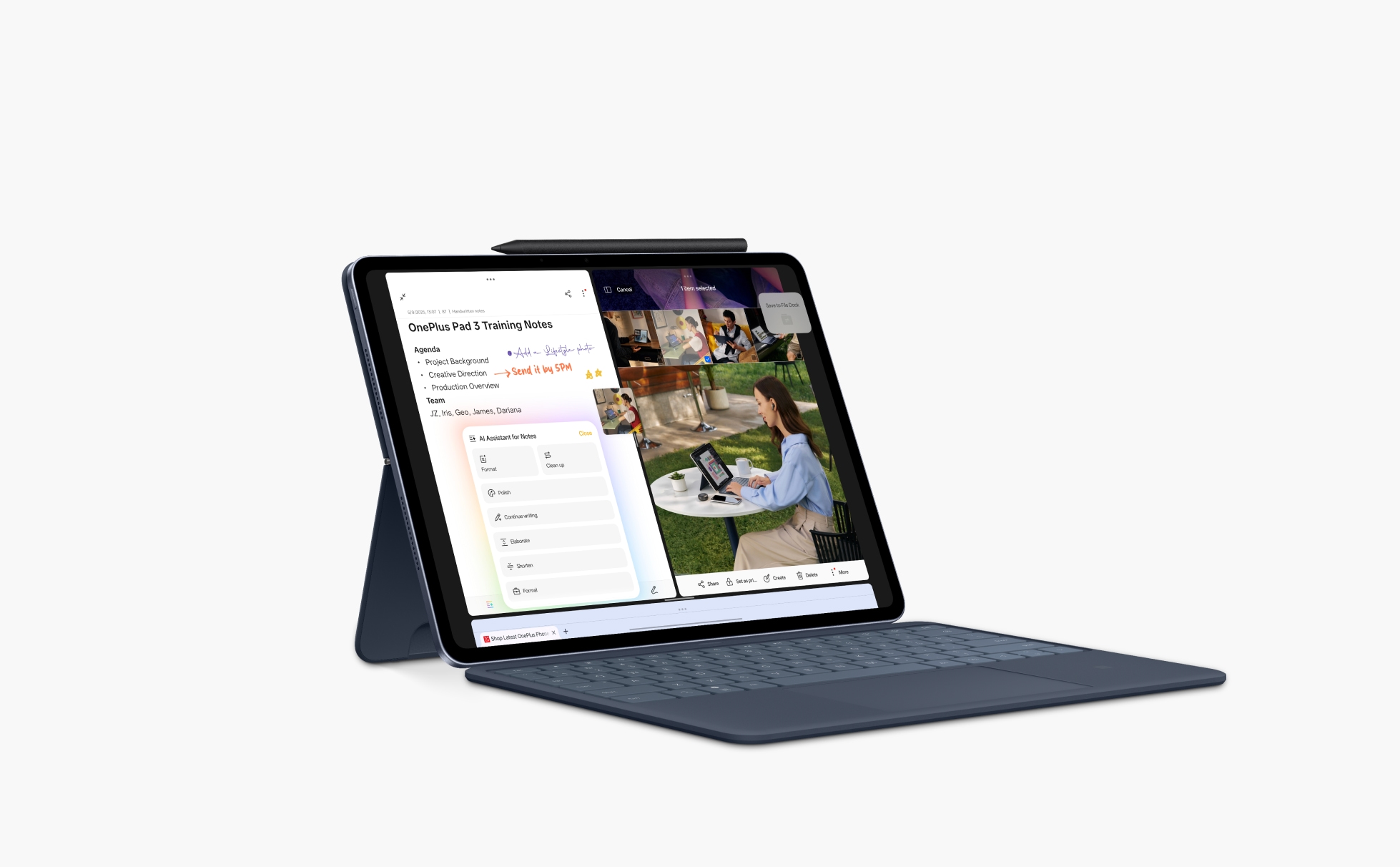
Image: OnePlus Pad 3 with its accessories.
The Smart Keyboard Experience
It's a pretty straightforward setup, even a novice could manage it. All you basically do is slap on the back plate, and then the keyboard itself just connects up via pogo pins. And there you have it, the OnePlus Pad 3 in laptop mode. I found those keys are well-sized and spaced, providing a pretty comfortable touch typing experience, helped by the respectable travel for a keyboard cover. But, of course, like most keyboard covers, there's no backlighting, which does make typing away in the wee hours a little problematic. You have to basically boost up the screen brightness to illuminate the board that way.
And yes, OnePlus has included a cute little touchpad on this thing as well, which works okay until you want to left-click on something. You actually have to push in the touchpad closer to the center or the right side to left-click for some reason. And when you do so, it often causes the cursor to jauntily skip across the screen and completely miss whatever you were trying to click on in the first place. Multi-touch gestures work great, though. For instance, you can use three fingers to swipe between different apps, or four fingers to zoom in and out when you're using multiple apps side-by-side. The only one that I couldn't get to work was the two-finger scrolling in Docs.
But as usual, the main problem with this setup is that it's far too flimsy compared with using an actual laptop. So half the time when you pick it up, you'll end up with the keyboard flying off somewhere, or just the whole thing basically collapsing. And also, it's just really not comfortable to use on your lap.
Software & Features: Oxygen OS 15 Tablet Edition
Few surprises when it comes to the actual software running on the OnePlus Pad 3: a good bit of Oxygen OS 15 Tablet Edition slapped on top of Android 15. This comes with a promise of three OS updates, which isn't the best, but at least OnePlus is also guaranteeing 6 years of security patching, which is two more than what the OnePlus Pad 2 offered. That's pretty decent. And as you can see, 256 gigs of storage on the base model of OnePlus Pad 3. You can upgrade that to 512 gigs, but you will have to pay more cash at OnePlus; in that case, it's £599.
On the OnePlus Pad 3, you've got improved dynamic scaling, so a lot of Android apps actually fit that display nicely, even when it's in landscape mode, filling that space. It doesn't always work, unfortunately, with apps like TikTok, which appear quite bulky, especially when you're first signing in, leaving big chunky pillars down either side. But most of your regular apps should look pretty good on this thing.
OnePlus's Open Canvas setup is an absolute joy to use. As always, you can quickly and easily jump into split view at any time in a variety of ways: be it tapping the small dots up at the top, or simply dragging out the dock, grabbing anything else you want, and then dragging that onto the screen. You can get a grand total of three apps running side by side like this. Just drag the third one and place it in the small box in the middle. And as you can see, it will open side by side with the others. You can then quickly and easily flick between them. Pretty handy if you've got something like Spotify running, so you can skip tracks and everything on the fly. You can also zoom in and out with a quick pinch of four fingers.
For anyone new to OnePlus tablets and Open Canvas, OnePlus has added a few gentle little tutorials that occasionally pop up and suggest, "Hey, maybe you want to try using a bit of this." It's pretty good. For example, if it notices you're constantly flicking between two apps without using split screen, it'll pop up a little box at the top saying, "Hey, you might want to split screen. Save you all these unnecessary steps."
It is a similar setup to Oxygen OS on your smartphone. For instance, you can drag down the notifications panel from the left side, and then it's the control center on the right edge, which for some reason is squished up against this edge and yet completely blanks out the rest of the display, which looks a bit weird. And if you are playing something in the likes of Spotify or Audible and you minimize it, you'll get the floating media control at the top end of the screen that you can tap to bring up some media controls at any point to quickly skip a track or whatever.
And of course, you've got some excellent customization options and plenty of other fantastic features packed away as well, which I won't delve into now, as I already covered that substantially in a dedicated Oxygen OS 15 video. So, check that out if you want to know more.
OnePlus has also improved the file sharing abilities with your smartphone here on the OnePlus Pad 3. Even if you've got an iPhone, you can either tap it to the NFC spot on the Smart Keyboard to quickly share a file. Otherwise, the OnePlus Pad 3 also supports All Connect, an Oppo app that we've seen on devices like the Oppo Find X8 Pro, for instance. It allows you to quickly swap photos off your iPhone onto your tablet or even remote control your MacBook if you want to do that for some reason. And you've got features like File Dock as well, so you can quickly and easily share documents, photos, whatever between your tablet and your OnePlus smartphone.
I have seen the occasional minor glitch from the OnePlus Pad 3 these past couple of weeks, which is to be expected for a pre-launch device. For instance, occasionally it just can't be bothered to really connect to the internet. Apps will just be constantly buffering for a good minute or so until I shut them down and try again. This is despite the internet working absolutely fine on everything else here that's connected to it. Oh, and also, there's no eSIM support sadly on the Pad 3. It is Wi-Fi or hotspotting all the way.
Display: A Visual Feast
For the OnePlus Pad 3, the display tech has expanded over the previous generation. It's now an impressively large 13.2 inches, one of the biggest screens on any tablet I've tested in 2025. It's an LCD display instead of OLED tech, but the contrast is still pretty good for LCD, even if there's subtle support for HDR streaming on services such as Netflix. It's a 3.4K resolution display, so even though it's proper spacious, everything is finely detailed. Certainly, HD content looks nice and sharp. Your photos will look beautifully crisp, and movies, of course, look fantastic, too.
The only possible issue being the 7x5 aspect ratio, which is quite square proportions overall. So if you are watching cinematic fare, you'll either have to put up with some pretty major letterboxing, or zoom right in, in which case you lose a whole bunch of stuff at the sides. That display is certainly bright enough to comfortably use outdoors as long as you haven't got sun literally beaming right off that shiny, glossy surface. As usual, you can customize those colors. And of course, you've got a variety of eye comfort modes, while the refresh rate maxes out at 144 hertz. Perfect if your favorite game supports a higher refresh rate.
Audio Action: An Octa-Speaker Powerhouse
No complaints when it comes to the audio action here either, because it's an eight-speaker setup on the OnePlus Pad 3, consisting of four bass units and four tweeters. And that audio output is certainly pretty powerful, especially for a skinny rectangle. The audio comes through impressively loud. Vocals are still nice and clear. It's reasonably bassy for those action-packed, punchy scenes. Of course, music still sounds just okay, so I'd just play that through headphones or whatever. Bluetooth streaming is absolutely fine. It does not have a headphone jack, however, I'm not even sure you'd be able to fit one on those skinny edges to be fair.
Camera Capabilities
No apparent changes to the camera tech here on the OnePlus Pad 3 versus the previous generation. You've once again got an 8-megapixel front-facing selfie shooter, which can record footage at up to Full HD resolution at 30 frames per second. Absolutely fine for your video chat needs. There's not much stabilization or anything, but the audio pickup's fine as long as it's just sat on a desk. No worries. And again, you've got a 13-megapixel camera around back, which can record at 4K resolution if you ever want to shoot home movies on a large 13-inch slab.
Performance: Snapdragon Elite Smarts
If what you really crave out of your next tablet is some robust performance, well, the OnePlus Pad 3 certainly delivers there, because it's powered by one of the most premium chipsets right now, Qualcomm's Snapdragon 8 Elite. So, you can run multiple apps side by side, nice and smooth and satisfying. And if you are a gamer, you can play the most memory-guzzling titles out there like *Genshin Impact* or *Weather and Waves* with a beautifully smooth frame rate. And that's even if you jack all of those settings up to their maximum values. Of course, I would recommend playing games like *Genshin Impact* with a gamepad, not using the touchscreen like I did, but touchscreen sensitivity is absolutely spot on as well.
OnePlus hasn't neglected the cooling tech either. You've got a bit of graphene composite vapor chamber action stuffed in here. And certainly, even when gaming for a good while, it only got marginally warm up towards that top end. So, performance is certainly a highlight of the OnePlus Pad 3.
Battery Life & Charging: Long-Lasting Power
Battery life is also a highlight, because you've got an upgraded battery capacity here: 12,140 milliamp hours. So, OnePlus is certainly making the most of that size increase. I found if I leaned really heavy on this thing, so running multiple apps at the same time while also streaming Spotify in the background and downloading some massive files at the same time, I still got around 10 to 12 hours of action on a full charge. With lighter use, just a bit of email and web browsing and occasional bit of YouTube streaming on this thing, you'll comfortably get around 18 to 20 hours of playtime on a full charge. So, it'll easily see you through a full intensive day. The only way I could kill it quick was literally by playing graphically intensive games non-stop. In which case, you'll get around 5 hours of gaming playtime before it's fully deceased. Oh, and OnePlus reckons you'll get around 60 days of standby time from a full charge as well, but I haven't had the chance to actually test that out.
As for recharging this thing, OnePlus has upgraded the Pad 3 versus the previous generation there as well. You've now got 80W SuperVOOC wired charging. So, plug a cable in it, and you get a full charge of that impressively large battery in roughly an hour and a half. So, certainly as far as performance and battery life goes, the OnePlus Pad 3 is absolutely one of the best out there in 2025.
Conclusion: Is the OnePlus Pad 3 Your Next Tablet?
And there you have it, my lovelies. That in a tasty nutshell is what I reckon of the OnePlus Pad 3 after using it as my full-time tablet for a couple of weeks. Too many highlights to list. And as always, that Open Canvas software experience is an absolute joy, even if there is the occasional bit of quirkiness when it comes to the app layout. And of course, I did have the occasional bit of trouble when it came to the Wi-Fi connectivity as well. Hopefully, just an early bug that will be squashed once this thing actually hits stores.
Of course, the OnePlus Pad 3 isn't cheap. There are strong rivals out there, like the Xiaomi Pad 7 Pro, and of course, Samsung just launched its new Fan Edition tablet. If you want something around the same sort of price, I've seen full reviews on those bad boys right here on Techerts. Go check them out if you want to know more.
In the meantime, let me know your thoughts on the OnePlus Pad 3. Do smash your comments down in the box below!
Frequently Asked Questions (FAQs)
Q: What is the release date and price of the OnePlus Pad 3?
A: The OnePlus Pad 3 goes on sale from June 12th, starting at £529. The Smart Keyboard is an additional £169.
Q: What comes in the box with the OnePlus Pad 3?
A: You get the OnePlus Pad 3 tablet, a safety and quick guide, and a bright red USB charging cable. No charger or other accessories are included.
Q: Does the OnePlus Pad 3 have a fingerprint sensor?
A: No, it relies solely on face unlock for security, as there's no fingerprint sensor built into the power button or elsewhere.
Q: What are the key display specifications of the OnePlus Pad 3?
A: It features a large 13.2-inch LCD display with a 3.4K resolution, a 7x5 aspect ratio, and a 144Hz refresh rate. It's bright enough for outdoor use.
Q: What processor powers the OnePlus Pad 3?
A: The OnePlus Pad 3 is powered by Qualcomm's premium Snapdragon 8 Elite chipset, offering robust performance for gaming and multitasking.
Q: How long does the battery last on the OnePlus Pad 3?
A: With heavy use, you can expect 10-12 hours. Lighter use can extend this to 18-20 hours. For intensive gaming, it lasts around 5 hours. It also boasts about 60 days of standby time.
Q: Does the OnePlus Pad 3 support eSIM?
A: No, the OnePlus Pad 3 does not have eSIM support. It relies on Wi-Fi connectivity or hotspotting from another device.
.jpg)
Comments
Post a Comment